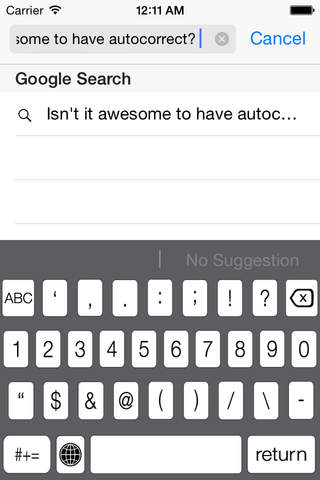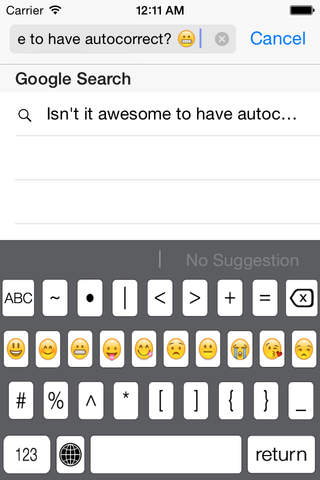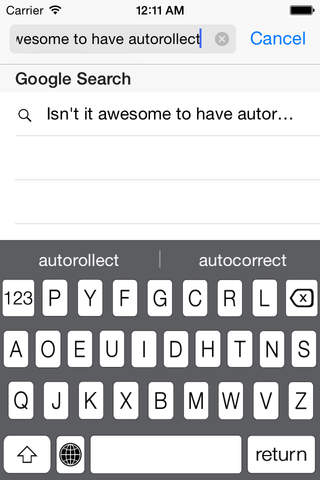
I wanted to make this keyboard completely free, but this project turned out to be far more time consuming that I had initially thought. I have put a lot of care and effort into this attempt to finally have a useable Dvorak layout on iOS. Therefore I hope you can understand why I am charging for it. The money I make will go towards improving this keyboard to make sure you guys are happy!
I originally created this keyboard for myself to use because Ive been wanting one forever. In my process of looking for one, I came across several others looking for a decent Dvorak layout that was at minimum, functional. So I took the goal to the next level and attempted to make one that Dvorak users will enjoy and feel deserves a 5 star rating.
Features included so far:
- Full keyboard (Including the ASCII keys included with the system keyboard (sorry no special character yet such as "å, é, ø" etc.))
- Caps Lock
- Double Space Period
- Autocapitalization
- Autocorrect (Still being developed, but far better than anything out there so far!)
Future Plans:
- Landscape support
- Better autocorrect
- Magnifying keys on touch like the system keyboard
Keep in mind I am the only developer, so its by no means perfect. The autocorrect system is rudimentary and does not provide suggestions for everything, but its being upgraded all the time, and it especially helps to avoid errors in vowel keys such as "thu" or "tho" when youre trying to type "the," or "autorellect" when youre trying to type "autocorrect." Also, please keep the fact that I am the only developer in mind when leaving a review. A good review with a description of possible improvements helps a lot more than a negative review just saying you dont like it.
Punctuation keys I arranged myself in a way I found them to be most convenient. I tried to stick with the theme of alternating fingers as much as possible (some cases it just didnt work). If you feel keys should be in different places, please leave me a review! I will be reading them all.
Please leave any suggestions for me so that I can continue to improve the keyboard and hopefully together we will have a Dvorak Layout that is comparable to the system keyboard!
Sorry no landscape yet, but coming soon! Very soon.
(Please note, Apple does not allow access to the microphone, so speech to text is not an option. That is why it is not included. They also do not allow anything to be drawn above the bounds of they keyboard, so there is no feature to hold the next keyboard button and scroll through the other options like you can on the system keyboard.)